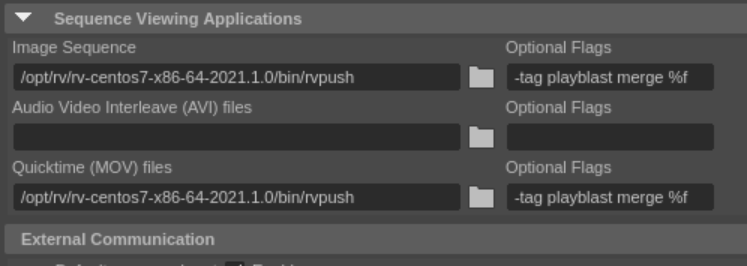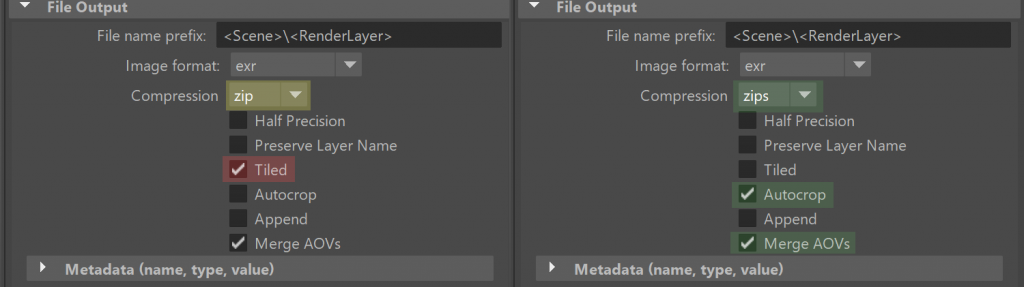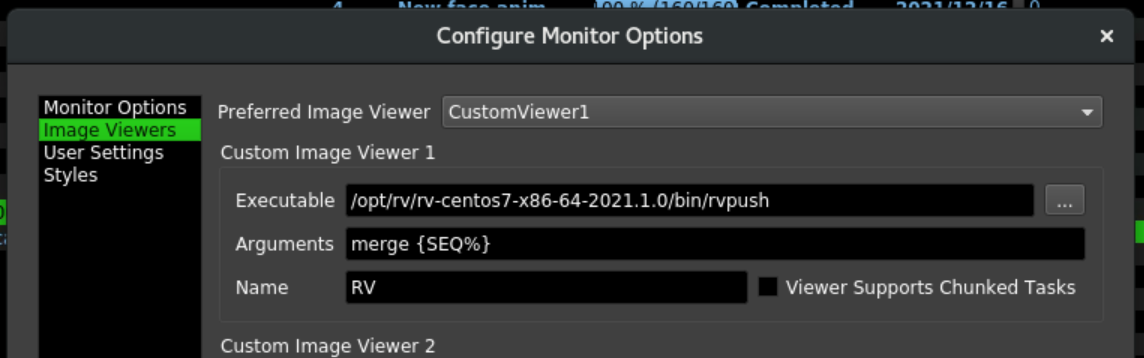
- Preferred Image Viewer > CustomViewer1
- Custom Image Viewer
- Executable >
/opt/rv/rv-centos7-x86-64-2021.1.0/bin/rvpush - Arguments >
merge {SEQ%} - Name >
RV
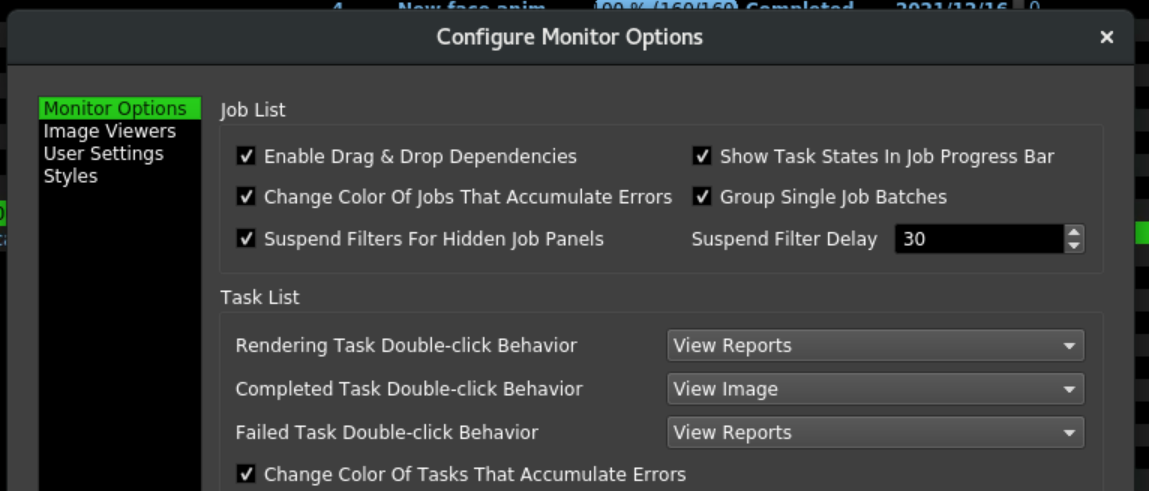
Deadline > Tools > Options > Monitor Options > Task List >
- Completed Task double-click Behavior >
View Image